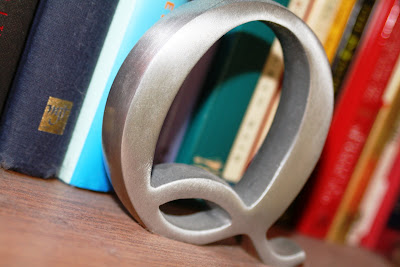IHeartFaces has decided to take a break from the Fix-It-Fridays and try a different approach - a Constructive-Feedback-Friday!!! The first 50 people who link their photo into Mr. Linky today will get I ♥ Faces contributors to visit their site and comment with constructive feedback! So I said to myself - HECK YEAH - SIGN ME UP!!! So here's my pic - literally! Its a self portrait (or attempt at one) !!!

1) Please choose only one photo that you have already edited. You can have multiple edits of that particular photo in your post...but please only feature one photo in your post.
Here's my edited pic:
 Here's the original pic:
Here's the original pic:

2) You will need to put our I ♥ Faces button or our special "Constructive Feedback" button in your blog post.
(Done!!!!)
3) It'd be wonderful if you put the EXIF data for your photo in your blog post. (This tells you what your aperture, shutter speed, ISO and focal length were when you took the shot. An example: f/6.3 1/100 sec ISO 100 230 mm)
( I used a Cannon Rebel XT and used PhotoShop Elements 5.0 to edit it. I'm not sure what the rest of this stuff means, but here's the rest of the details ... f/4 , 1/60 sec. , ISO-400 , 28mm ... It would be AWESOME if someone could tell me excatly what this stuff means or why its important? - or maybe suggestion some reading that could educate myself a little more!!! Thanks a million - I always feel SO lost when it comes to these photography terms and things! Also, I took this inside - not much natural light and flash was used.)
4) Please let us know what exactly it is that is bothering you about your edited photo. (Is the skin tone off? Does the overall color in the photo just feel too warm? Do you feel like the crop job could be better? etc.) Whatever it is, let the people who visit your post today know what you think the problems are with your photo.
(The skin tone is definitely off and the color seems to reddish maybe? And a little too bright ... Everytime I tried to adjust any of this stuff, it seemed to throw something else off ... I did sharpen the eyes and adjust the brightness & contrast some ... But I didn't do much else... I just feel like there's lots wrong with this pic - I just can't pinpoint all of the things ... )
So there we have it - Bring on the suggestions and comments and advice and everything else in between ...
Thanks SO much in advance!!!





.JPG)


 1) Please choose only one photo that you have already edited. You can have multiple edits of that particular photo in your post...but please only feature one photo in your post.
1) Please choose only one photo that you have already edited. You can have multiple edits of that particular photo in your post...but please only feature one photo in your post.